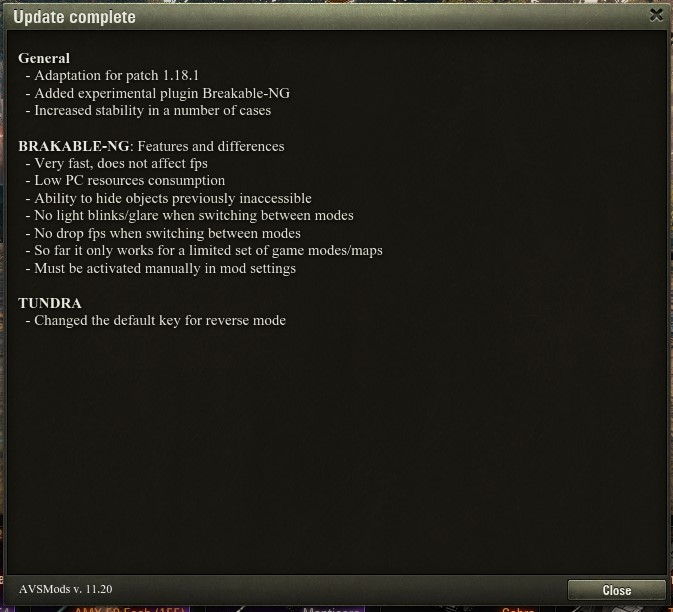Actual AVSmods version – 12.0.8 – WoT EU/NA/ASIA 2.1.1.0
If you are a new user, you can freely use AVSmods for 10 days. Full access, nothing is limited, no obligations.
*IMPORTANT: IF FOR ANY REASON YOUR TRIAL PERIOD HAS ENDED, YOU TESTED OUR MODS BEFORE. CONTACT SUPPORT, WE WOULD BE HAPPY TO ALLOW YOU TO TEST AGAIN. JUST DON’T ABUSE THE SYSTEM…
12.01.26.
- 13:00 (CET) all AVS systems are back online for ASIA server users. Auto Update is ON, all is normal.
- full security lockdown for ASIA server users. Reason: last minute changes by WG to the game files.
18.12.25.
- Auto Update is ON, all is normal.
03.12.25.
- Auto Update is ON, all is normal.
25.11.25.
- Auto Update is ON, all is normal.
18.11.25.
- A security protocol was triggered today at 15:00 (CET). All operations have been halted. Full security lockdown is in progress.
- 17:00 (CET) all systems are back to normal operations.
13.10.25.
- New installer created for AVS, version 2.5. – reinstall is highly advisable.
- Numerous optimizations to security, connectivity and overall stability.
02.10.25.
- Auto Update is ON, all is normal.
19.09.25.
- Auto Update is ON, all is normal.
03.09.25.
- New installer added (installer version 2.3), initialization reworked. AVS reinstall recommended.
01.09.25.
- (10:30 CET) – New installer for WoT 2.0 is published.
- AVS MUST BE REINSTALLED using the new 2.X installer in order to work normally under WoT patch 2.0
- All is normal.
01.09.25.
- (09:30 CET) – Refactoring DONE. Testing faze under way. AVS for patch 2.0 is almost ready.
07.08.25.
- Auto Update is ON, all is normal.
07.07.25.
- Auto Update is ON, all is normal.
02.06.25.
- Auto Update is ON, all is normal.
15.05.25.
- Auto Update is ON, all is normal.
16.04.25.
- Auto Update is ON, all is normal.
20.03.25.
- Auto Update is ON, all is normal.
04.03.25.
- Auto Update is ON, all is normal.
14.01.25.
- ALL operations are back to normal.
- Auto Update is ON, all is normal.
14.01.25.
- NA server is disabled, security measures are ON. Checking the strange behavior of the new cashing system by WG. As soon as we are 100% sure, operations will continue as usual…
04.12.24.
- Auto Update is ON, all is normal.
26.11.24.
- Auto Update is ON, all is normal.
17.10.24.
- Auto Update is ON, all is normal.
16.10.24.
- a bug with the aimbot: when zooming during a aimbot target lock, the zoom stays ONLY in sniper mode, no way to go back to 3th person view.
- Solution:
– Disable module SHARPSHOOTER: https://prnt.sc/L0ewLWhSukuZ
– Game will restart, all should work as before. God damn server reticle is screw up – working on a workaround.
15.10.24.
- Auto Update is ON, all is normal.
- All functions are back to normal
15.10.24.
- ASIA/NA users are experiencing game crashing and stall during battle load – cause is the aimbot.
- Solution:
– Go into AVS settings, disable the aimbot: https://prnt.sc/0cSJSCroEMYx
– Module SHARPSHOOTER, also disable: https://prnt.sc/eXYWdEZDeFQ8
- Final fix will be applied as soon as EU server is updated to 1.26.1.0
02.10.24.
- Auto Update is ON, all is normal.
19.09.24.
- Auto Update is ON, all is normal.
05.09.24.
- aimbot on Czech light tanks enabled.
- Auto Update is ON, all is normal.
04.09.24.
- auto aim and aimbot on Czech light tanks is DISABLED for security reasons. As soon as we have finished probing, we will reenable it.
03.09.24.
- Auto Update is ON, all is normal.
08.08.24.
- Auto Update is ON, all is normal.
08.07.24.
- Auto Update is ON, all is normal.
04.06.24.
- Auto Update is ON, all is normal.
12.05.24.
- New installer with automatic version checker added
01.05.24.
- Auto Update is ON, all is normal.
01.05.24.
- Fondy (card payment processing company) is disabled, we are working on it. Please use the other card payment option (FastSpring) until the issue is resolved.
10.04.24.
- Auto Update is ON, all is normal.
- Some users reported that “full screen map” on CapsLock is not working and penetration calculator. We are working on it.
08.01.24.
- Auto Update is ON, all is normal.
13.03.24.
- Auto Update is ON, all is normal.
06.03.24.
- Problem with EU updating to AVS version 11.26 is now resolved (11:30 CET)
05.03.24.
- Auto Update is ON, all is normal.
08.01.24.
- Auto Update is ON, all is normal.
30.11.23.
- Auto Update is ON, all is normal.
22.11.23.
- Auto Update is ON, all is normal.
21.11.23.
- Early version of AVS is ready for ASIA and NA servers.
- Minor glitches are possible, all will be fully patched as soon as EU server gets the new update.
- Auto Update is ON, all is normal.
02.11.23.
- A security lockdown was triggered for ALL our user and resources due to a targeted DDoS attack. Interruption in services was detected 00:00 CET and lasted until 11:00 CET.
- All systems are now rechecked, attacked nods are unblocked and additionally reinforced by new resources allocated for this purpose.
- All is fine, you can proceed as usual.
18.10.23.
- auto update is ON, all is normal.
23.09.23.
- auto update is ON, all is normal.
21.09.23.
- auto update is ON, all is normal.
05.09.23.
- auto update is ON, all is normal.
21.08.23.
- If you have issues with loading AVS, do the following:
Turn the game OFF, turn WG Game Center OFF:
1. Delete folder WOT/profile/rfs_cache
2. Delete file WOT/res/audioww/epic_voiceover.bnk (or epic_voiceover.bnk.part if it exists)
3. Delete file WOT/wgc_api.dat
Start the game as usual, be 100% sure that this file is placed correctly: https://prnt.sc/KM91k3b-TerA
Got to give it to WG, any time they change something, they got to screw it up. End of the birthday special, Easter egg with the photos… That is the issue….
10.08.23.
- auto update is ON, all is normal.
18.07.23.
- auto update is ON, all is normal.
30.05.23.
- auto update is ON, all is normal.
11.05.23.
- auto update is ON, all is normal.
02.05.23.
- auto update is ON, all is normal.
16.03.23.
- auto update is ON, all is normal.
01.03.23.
- auto update is ON, all is normal.
28.02.23.
- auto update is ON, AVS works with partial compatibility, module “enemy direction” is OFF (needs more work, it will be fixed ASAP)
AVS Installer:
*IMPORTANT: Please refer to FAQ – Install/Uninstall on how to install AVS properly.
What’s inside:
- Custom AVS settings
- PFstats – next generation stats mod, allows you to see stats even if you are anonymized, no need for updates after micro patches unlike XVM. (SOURCE)
- Marks Of Excellence Calculator (SOURCE)
- Better Dispersion Reticle By Pruszko (SOURCE)
- Awfultanker Session Stats (SOURCE)
- Same Sky On All Maps (SOURCE)
- White Dead Tanks (SOURCE)
- PaintBall (SOURCE)
- Precision Damage Indicator (SOURCE)
- Railroad Cars Visibility (SOURCE)
- Unique 3D Style’s Unlocker. (SOURCE)
- Battle Hits (SOURCE)
- Hangar Tools (SOURCE)
- Auto Claim Tour of Duty Missions (SOURCE)
Current version 2.1.1.0
(last updated: 17.01.26.)
How to install:
1. From this page (https://avsmods.com/downloads-page/) download latest AVSmods installer (SCREENSHOT)
2. Unpack and run the AVSmods_Installer.exe, select language (SCREENSHOT), set the correct game location (SCREENSHOT).
3. After installation is over, run the game. In the game hangar, notification area you will now have a AVSmods notification that the mod is installed (SCREENSHOT).
*IMPORTANT: if you do NOT have any notifications at this point, be sure to enable the game thru your firewall (use WG Game Center): SCREENSHOT
The following part, you need to do ONLY if you are purchasing a license:
4. Go back to our web site. On MY SERIALS page (https://avsmods.com/my-keys/), click on your purchased serial number (SCREENSHOT) By clicking on it, the code will be copied.
5. Login into your WoT account and from the notification area select ACTIVATE SERIAL NUMBER. A new window will pop up, in that window paste the code (CTRL + V) (SCREENSHOT)
6. Press the activate button. Wait for couple of seconds and the license will be active and the amount of days you have will change (SCREENSHOT). You can now see your activated license in MY SERIALS (SCREENSHOT)
You should now have a fully activated AVSmods, check in the game hangar, the notification area will now show 30 (or what ever you payed for) days until expiration.
All mod settings are in the main game menu (SCREENSHOT)
Uninstall:
Unistalling AVS manually:
1. Go to: X:\Games\World_of_Tanks_EU\res\scripts\client\gui\mods\ inside delete file: mod__.pyc
2. Go to X:\Games\World_of_Tanks_EU\win64\ delete file: ifenv.dat
3. Go to X:\Games\World_of_Tanks_EU\profile\rfs_cache\ delete ALL files and folders (those are all cash files, the game will be fine without them).
4. Go to (these files are hidden, be sure to enable that option in the file manager): X:\Users\USER\AppData\Roaming\Wargaming.net\WorldOfTanks\ delete ALL files and folders, EXCEPT: preferences.xml
Restart your PC and that’s it…
You can also remove AVS as any other windows app, via Apps And Features option…
Game loading slowly, black screen, game crashing:
(generally, this should be checked by ALL users since this will eliminate any micro lags in the game)
AVS has a self diagnostic mod, so when ever something is not as it should be, it won’t load at all or load extra slow since AVS will rechecking everything. Security and stability.
OK, let check all.
1. Do you use XVM ? If yes, update it to latest version. (if you do NOT use XVM, even better)
2. Win 10/11 must be updated to latest version (AVS uses netframework).
3. NVidia/Radeon driver also must be updated to latest version.
4. Clean game client from any previous mods (WoT game engine is cashing everything and all those files are actually never cleaned):
– Download WMCleaner from here: http://www.mediafire.com/file/7gb3t0llrnwt368/WMCleaner.zip/file Start cleaner, scan (https://prnt.sc/5NYf4Uv-ASpL), select all options for cleaning (https://prnt.sc/wCit0Px1pu_I), hit delete and zip (https://prnt.sc/pX-SERRMD0BV), when prompted to backup select NO (https://prnt.sc/MVq0XBzk57SS).
5. Reinstall AVS using the latest isntaller.
6. In system tray, disable ALL. Literally the only stuff working in the background must be your antivirus and GPU driver (https://prnt.sc/26erhqq). Why: AVS will sometimes pick up stuff like mouse macros, internet optimizers, OverWolf as a security issue and block/recheck mod loading.
7. Locate folder c:\Games\World_of_Tanks_XX\win64\. (https://prnt.sc/jnyTp8JGJ4N9). Send worldoftanks.exe to desktop (https://prnt.sc/rbjL0Bev-9bW). Right click on the worlfoftanks.exe, SENT TO -> DESKTOP (https://prnt.sc/F0SrmfPKE71M). From now on, use ONLY this shortcut to start the game. Standard game launcher from now one will be used ONLY to update the game. New shortcut MUST be set to be RUN AS ADMINSTRATOR (https://prnt.sc/26erkg9).
8. Check the game client: Open game launcher, find Check And Repair option (https://prnt.sc/ra7rfc), start (https://prnt.sc/ra7s14). Game will now check game files integrity (https://prnt.sc/ra7s79). This will take 1-5 min. Set the launcher options like this (https://prnt.sc/rlu63j). Close the game launcher by right clicking on the status icon in the lower right corner (https://prnt.sc/ra7t4w).
9. Delete file wgc_api.dat and wgc_api.exe contained in the main game folder (https://prnt.sc/esgMxHuCWhEw)
After install or/and license activation, notification window is showing: CHECKING LICENSE, PLEASE WAIT:
Something is blocking ports which are used by AVS.
1. Press the Windows Key and type CMD
2. Click Command Prompt (Admin).
3. When the command prompt opens, type ipconfig /flushdns and press enter.
4. Type ipconfig /registerdns and press Enter
5. Type ipconfig /release and press Enter.
6. Type ipconfig /renew and press Enter.
7. Type netsh winsock reset and press Enter.
8. Reboot your computer.
9. If you use router, plug it from the electricity for 2 min, plug it in. (this will reset router’s IP)
Restart your PC
Let’s be 100% honest so there are no hard feelings.
No mod in the world is 100% safe. Anyone claiming that is a liar. Period.
Because detection is done via statistical data and NOT by some specialized software (like BattleEye etc)
More details can be found here:
So, even if the mod is using a injector (like AVS), leaves no traces on the system since it’s working from RAM memory (like AVS), get instant updates and fixes (like AVS) the users can still act a bit more suspicious and get banned. Like catching targets which are miles away, or behind substantial cover. Shooting at unspotted arty markers. Shooting on targets beyond render range. Posting a replay in which anyone with minimal knowledge how Tundra works can spot the weird way of aiming on targets (we don’t need to search for the target, we know exactly where it will pop out, we know where the stone is, we can exactly pre aim even behind dense foliage, etc…)
So far, with all the ban waves we lost less than 0.001% of users (take into account that we got a ton of people who rig battles, so they got banned for that, NOT for using mods). With almost 34k every day users, we are (PolarCore base mods) the biggest EU provider. Being here would not be possible if we had any mayor security issues.
But again, I cannot guarantee that WG will not develop some new tool and ban all users tomorrow.
So, if you want to be 100% safe – DON’T USE ANY MODS.
Hope this explains my position on the matter.
The decision is up to you, are you willing to risk or not.
Kind regards PK
MINIMAL:
OS: Windows 10 1909 or newer (64-bit)
CPU: Intel Core i5-7400 (or better) / AMD Ryzen 5 1500 X (or better)
RAM: 8 GB (or more)
GPU: GeForce GTX 1050ti (4 GB) (or better) / Radeon RX 570 (4 GB) (or better)
Set game graphical settings like this (those are competitive settings, yes ugly AF, but the game will slide as in covered with bacon):
SCRENNSHOT (set refresh rate as high as your screen allows you to)
Try using these custom settings (I use these, but take into account this is for 20-25 ping, zero package loss, below 10% fluctuation and a fully streamline OS/PC.)
*IMPORTANT: Go thru the settings and understand what is different and WHY. This is for active gameplay so if you want to use the aimbot on targets 5 meters away, THIS IS NOT FOR YOU !!!
Aimbot:
Other settings:
- GENERAL: adaptation for patch 2.1.1.0
- GENERAL: adaptation for patch 2.1.0.2
- GENERAL: adaptation for patch 2.1.0.1
- GENERAL: adaptation for patch 2.1.0.0
- GENERAL: adaptation for patch 2.0.1.1.
- Module TWEAKS: Fixed bugs with 6th sense bulb in some specific scenarios
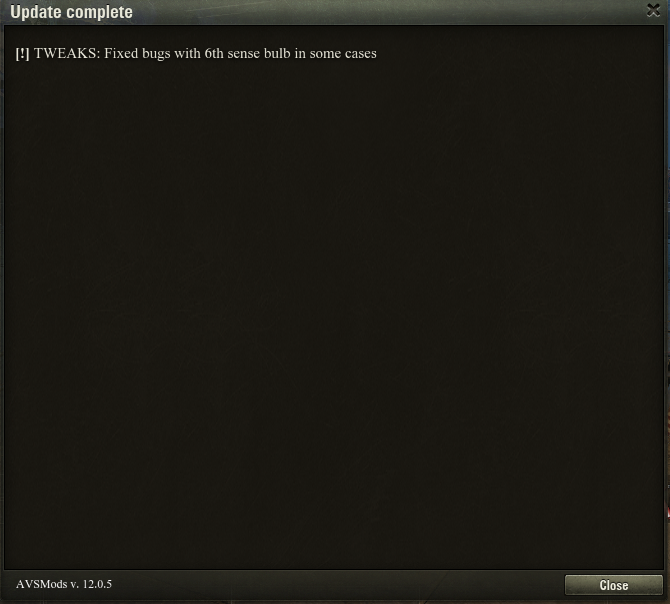
- GENERAL: adaptation for patch 2.0.1.0
- Major security refactoring and connectivity optimizations.
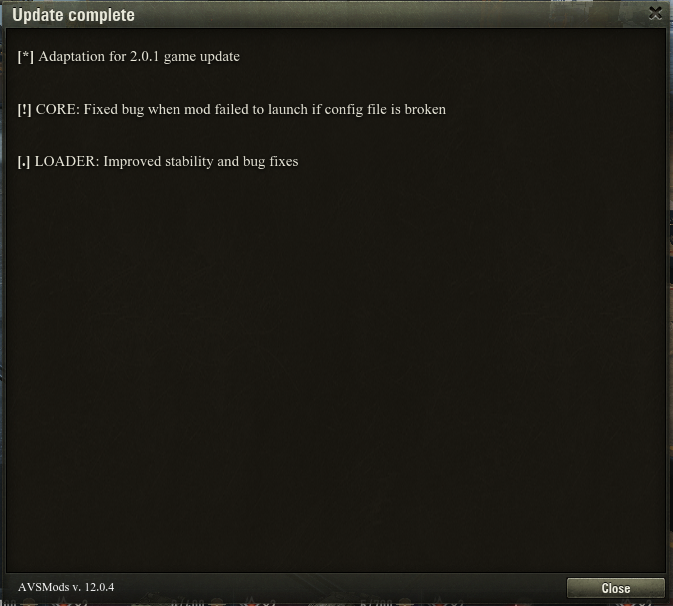
- GENERAL: adaptation for patch 2.0.0.2
- GENERAL: adaptation for patch 2.0.0.1.
- GENERAL: Fixed bugs and glitches from Onslaught event
- GENERAL: Fixed bug when some UI parts in battle are not created if any app and break focus from game window
- MODULE TWEAKS: Fixed bug when armor calculator cannot displays proper values
- MODULE TWEAKS: Other minor bug fixes
- General:
- Full mod refactoring for WoT patch 2.0

- General:
- – Adaptation for patch 1.29.1.1
- General:
- – Adaptation for patch 1.29.1.0
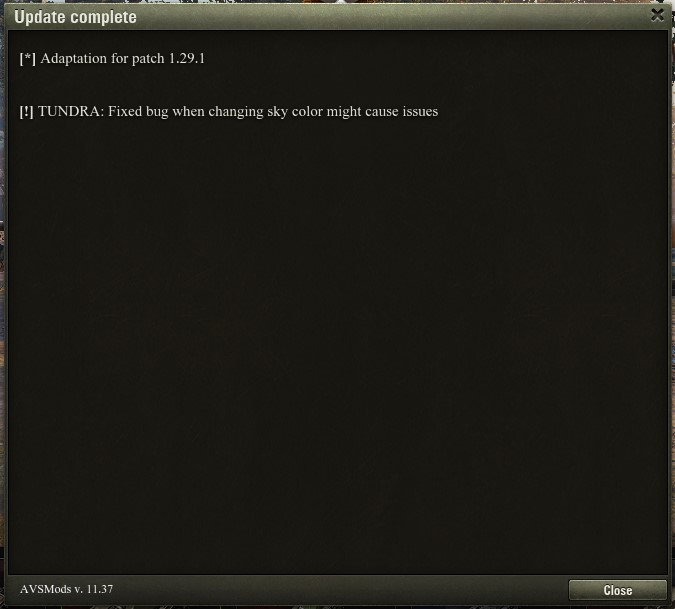
- General:
- – Adaptation for patch 1.29.0.0
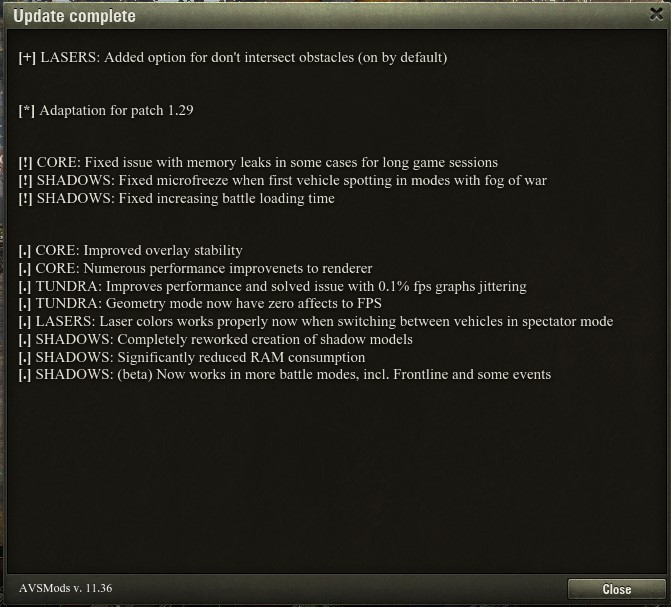
- General:
- – Adaptation for patch 1.28.1.1
- General:
- – Adaptation for patch 1.28.1.0
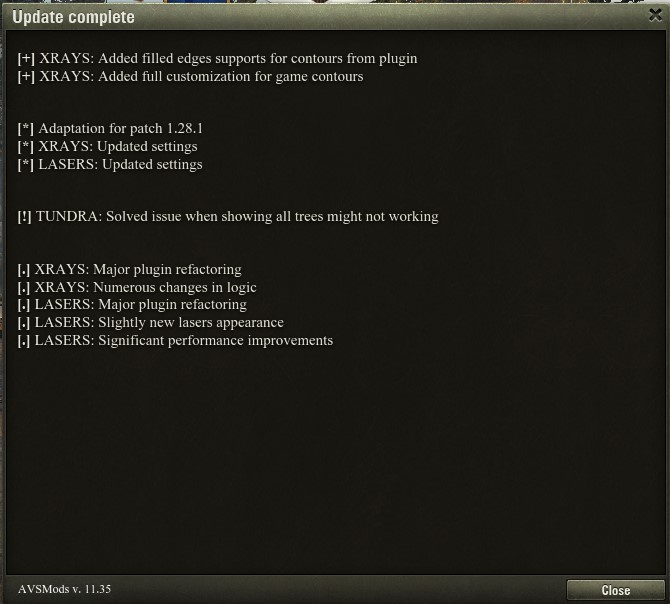
- General:
- – Adaptation for patch 1.28.0.1
- General:
- – Adaptation for patch 1.28.0.0
- General:
- – Adaptation for patch 1.27.1.0
- General:
- – Adaptation for patch 1.27.0.1
- General:
- – Adaptation for patch 1.27.0.0
- Module TWEAKS:
- – Added multiple environments support for fog removal
- – Improved armor calculator
- – Performance optimization
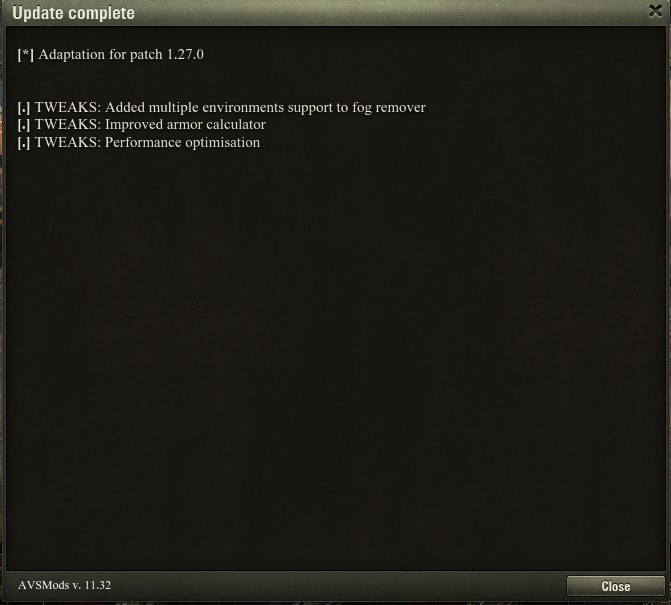
- General:
- – Adaptation for patch 1.26.1.1
- General:
- – Adaptation for patch 1.26.1.0
- General:
- – Adaptation for patch 1.26.0.2
- General:
- – Adaptation for patch 1.26.0.1
- General:
- – Adaptation for patch 1.26.0.0
- General:
- – Adaptation for patch 1.25.1.1
- General:
- – Adaptation for patch 1.25.1.0
- General:
- – Adaptation for patch 1.25.0.0
- General:
- – Adaptation for patch 1.24.1.2
- General:
- – Adaptation for patch 1.24.1.0
- General:
- – Adaptation for patch 1.24.0.1
- General:
- – Adaptation for patch 1.24.0.0
- General:
- – Adaptation for patch 1.23.1.0
- General:
- – Adaptation for patch 1.23.0.1
- General:
- – Adaptation for patch 1.23.0.0
- General:
- – Early adaptation for patch 1.23.0.0 for ASIA and NA servers
- General:
- – Adaptation for patch 1.22.1.0
- General:
- – Adaptation for patch 1.22.0.2
- General:
- – Adaptation for patch 1.22.0.1
- General:
- – Adaptation for patch 1.22.X.X
- Module TUNDRA:
- – fixed geometry in all mods
- Module BREAKABLE:
- – Fixed incorrect shadows recast in some specific scenarios
- Module SHOTLIINE:
- – Fixed models spam from tanks firing to often.
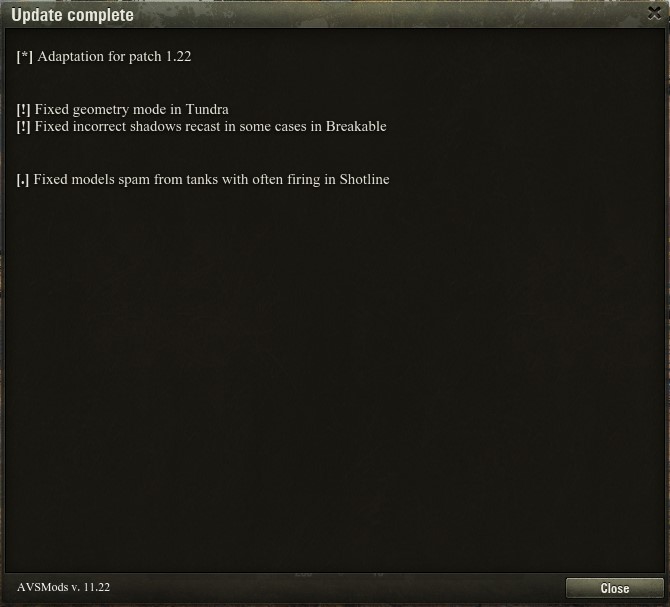
- General:
- – Adaptation for patch 1.21.1.1
- General:
- – Adaptation for patch 1.21.1.0
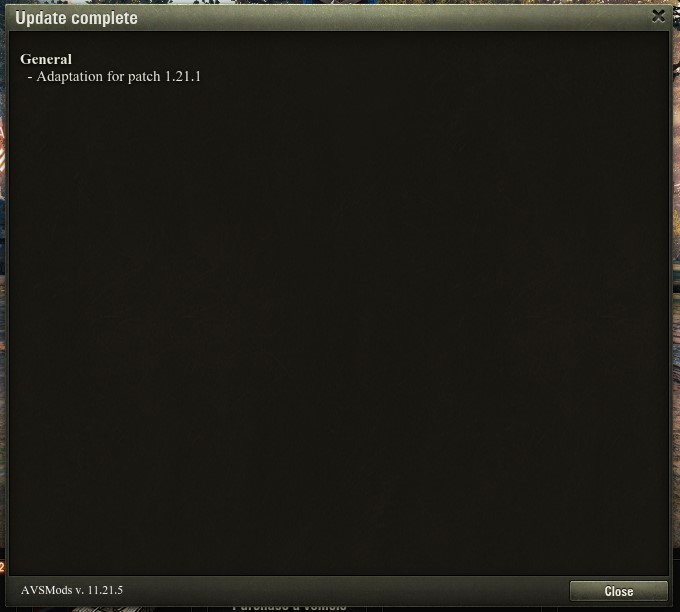
- General:
- – Early adaptation for patch 1.21.1.0
- – Backward compatibility with previous patch, until all server clusters are updated to new patch.
- General:
- – Adaptation for patch 1.21.0.0
- General:
- – Adaptation for patch 1.20.1.1
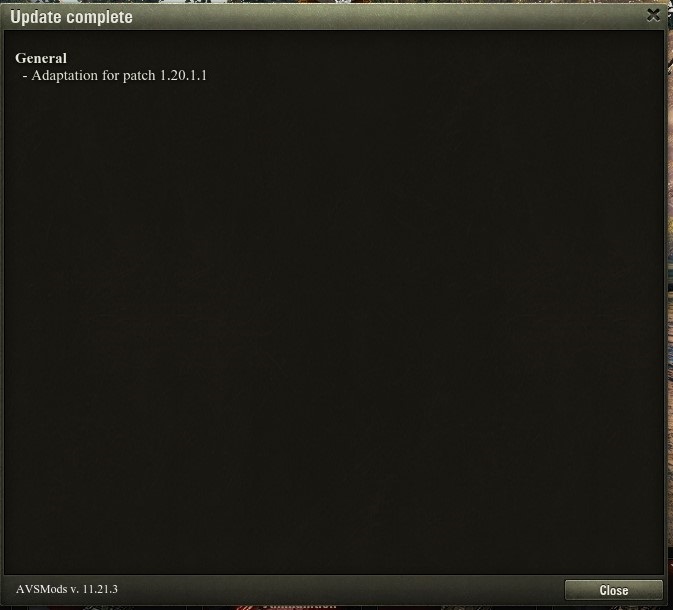
- General:
- – Adaptation for patch 1.20.1.0
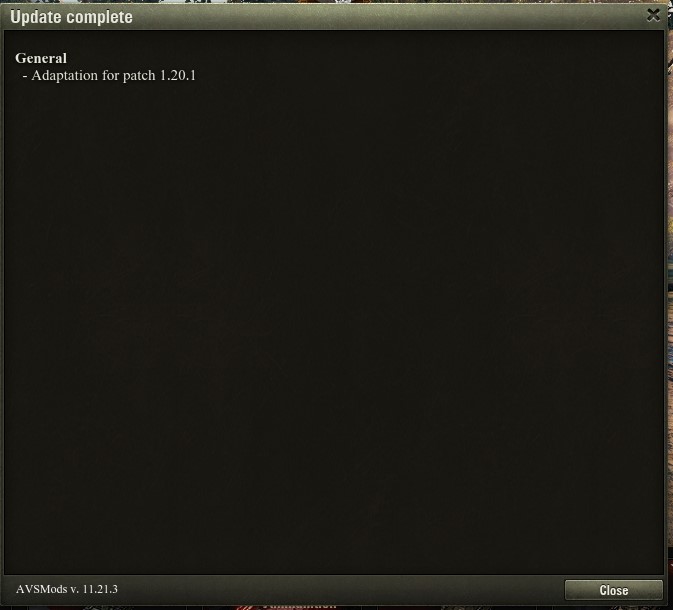
- General:
- – Adaptation for patch 1.20.0.1
- General:
- – Adaptation for patch 1.20.0.0
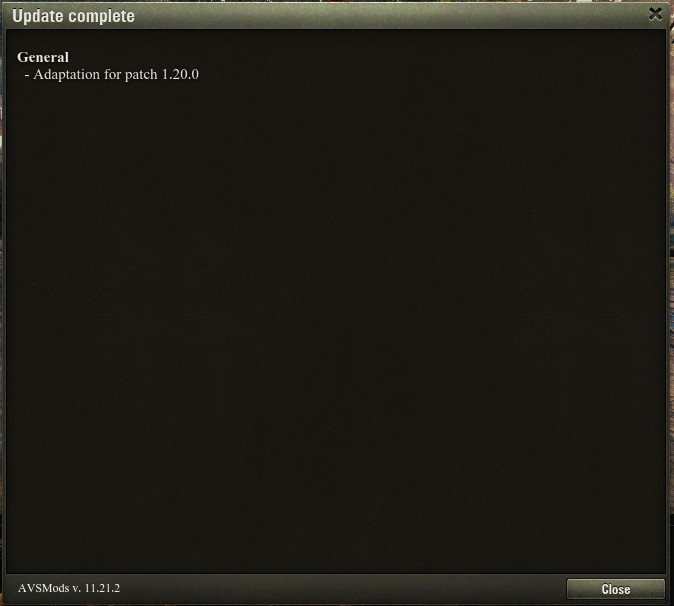
- General:
- – Partial adaptation for patch 1.20.0.0
- – Module ENEMY DIRECTION is in OFF state, needs more work, it will be fixed ASAP
- General:
- – Adaptation for patch 1.19.1.0
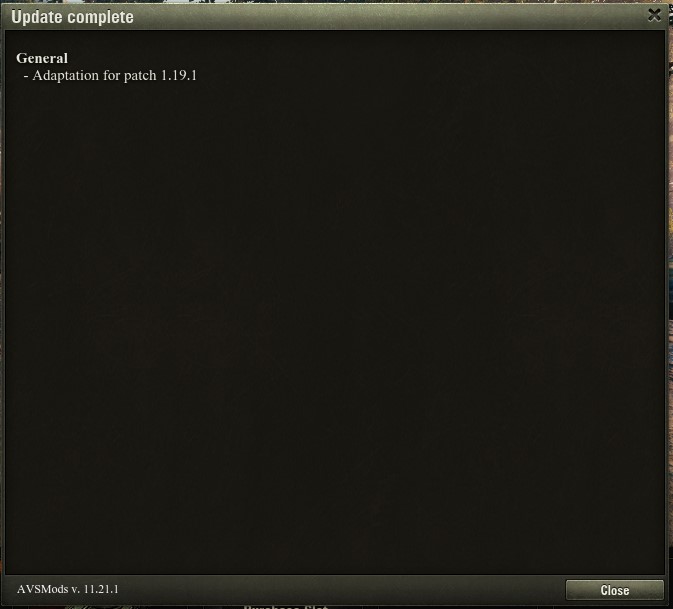
- General:
- – Adaptation for patch 1.19.0.2
- General:
- – Adaptation for patch 1.19.0.1
- General:
- – Adaptation for patch 1.19.0.0
- – Minor refactoring and optimization of flash components
- – Improvements for 4k resolution with selected x2 scale
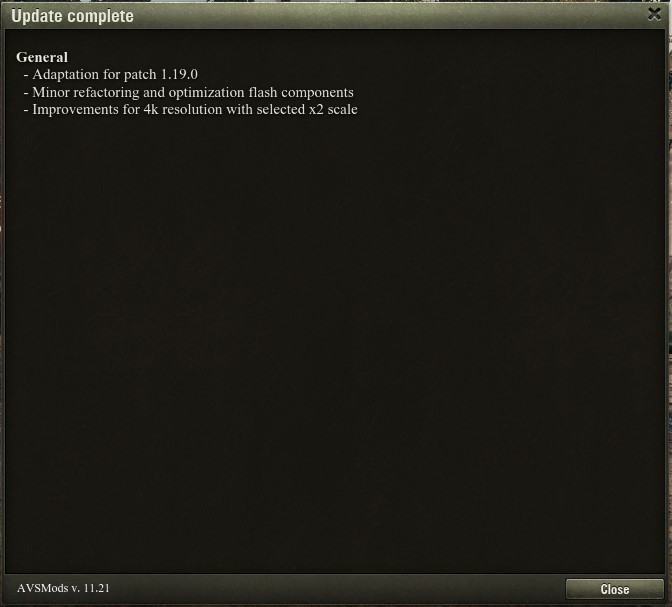
- General:
- – Adaptation for patch 1.18.1.2
- General:
- – Adaptation for patch 1.18.1.1
- General:
- – Adaptation for patch 1.18.1.
- – Added experimental plugin BREAKABLE -NG
- – Increased stability in a number of cases
- Module BREAKABLE-NG:
- – Very fast, does no effect on FPS
- – Low PC resources consumption
- – Ability to hide objects previous inaccessible
- – No light blinks/glare when switching between mods/maps
- – No drop in FPS when switching between mods
- – So far it only works on limited set of game mods/maps
- – Must be activated manually in mod settings
- Module TUNDRA:
- – Changed the default key for reverse mode
- General:
- – Adaptation for patch 1.18.0.3
- General:
- – Adaptation for patch 1.18.0.2
- – Initialization file fully redone (AVS reinstall required)
- General:
- – Adaptation for patch 1.18.0.1
- – Significantly reduced game loading time in most cases
- – Fixed issue which cause game hangs on startup for some version of NVIDIA drivers
- – Fixed significant GPU memory consumption in rare cases
- – Fixed possible memory leak in multi-GPU systems
- – Fixed significant FPS drops on some PC configs
- – Fixed game crash when streaming/recording with OBS
- – Fixed possible game crash when playing on non primary display
- – Various enhancements to improve overall performance
- Module TWEAKS:
- – Fixed options which did not work in 11.18
- Module MONGOOSE:
- – Added option for select indication between solid box and cornered box
- – Fixed few non-critical bugs
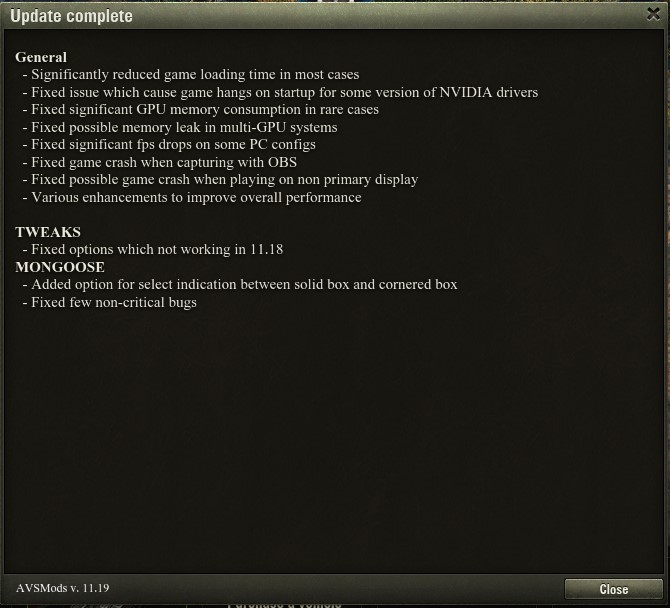
- General:
- – Fully reworked AVS for patch 1.18
- – Stopped support for 32-bit architecture
- – Updated minimal system reqierments
- – Lot’s of changes and major code refactoring in ALL mod modules
- Module SHARPSHOOTER:
- – Removed old texture for server crosshair option
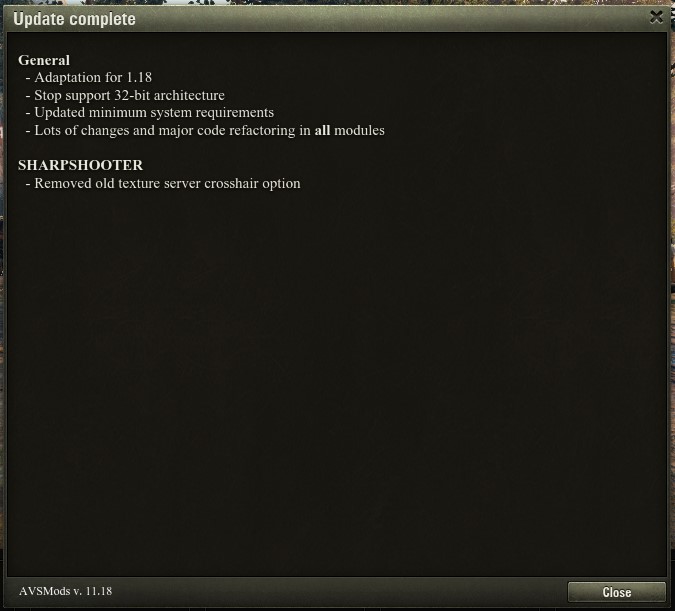
- General:
- – Adaptation for patch 1.18.0.0
- – Major changes to entire mod, entire list of changes will be published soon.
- *IMPORTANT: due to the size and amount of changes of this patch, we had to literally remake the entire mod, we are still working on ironing out smaller bugs (build #4540). Please run the installer (the AVS initialization file needs to swapped for the new version) and select options for cleaning game cash and temp files. The important part is that AVS is working and has no in game signature (security above all). Little micro updates will arrive almost every day, all this will be done via Auto Update.
- General:
- – Adaptation for patch 1.17.1.3
- General:
- – Adaptation for patch 1.17.1.2
- General:
- – Adaptation for patch 1.17.1.0
- – Removed module Battle Royale Tweaks
- Module TWEAKS:
- – Minor bug fixes
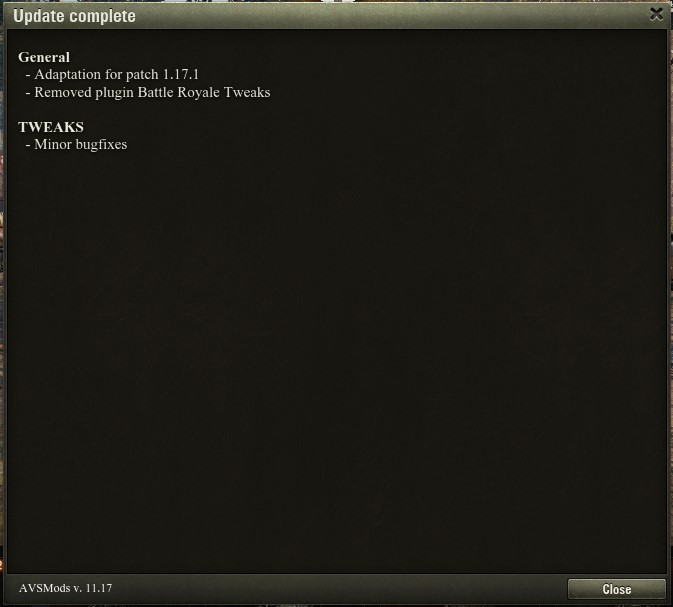
- General:
- – Adaptation for patch 1.17.0.1
- General:
- – Adaptation for patch 1.17.0
- – Added plugin Battle Royale Tweaks
- Module X-RAY:
- – Code optimization, decreased resources consumption
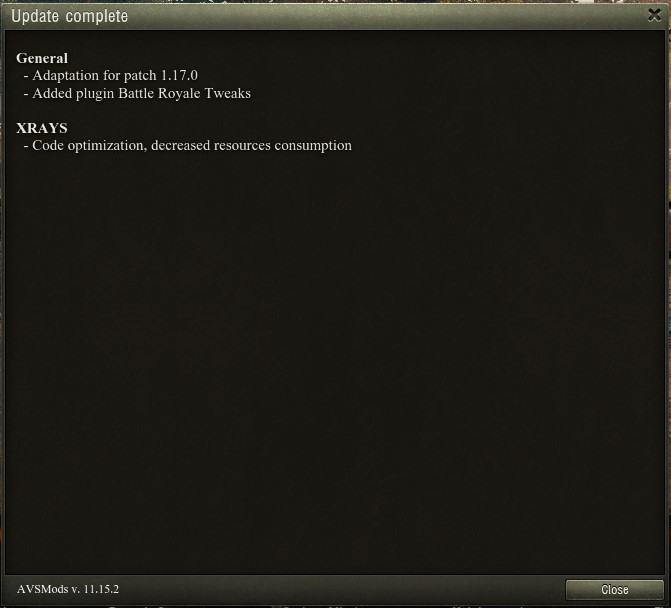
- General:
- – Module X-RAY is reactivated
- Module X-RAY:
- – Fully reworked logic.
- – Added compatibility with all new game logic.
- – Changes in settings.
- Module TWEAKS:
- – Various minor bugfixes
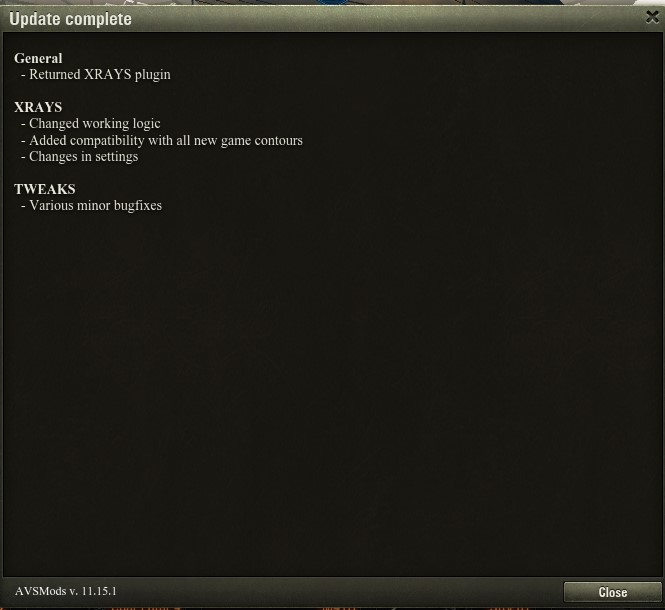
- General:
- – Adaptation for patch 1.16.1.0
- – Module X-Ray temporarily disabled.
- Module SHOTLINE:
- – Fixed several bugs
- Module BREAKABLE:
- – Fixed possible game crash with some graphics presets

- General:
- – Adaptation for patch 1.16.0.0
- – Fixed performance issues on Intel Adler Lake series CPU’s
- Module BREAKABLE:
- – Various improvements and optimizations
- – Fixed rare bugs
- Module MONGOOSE:
- – Fixed incorrect preemption calculation for nearest targets in some scenarios

- General:
- – Adaptation for patch 1.15.0.3
- General:
- – Adaptation for patch 1.15.0.2
- General:
- – Adaptation for patch 1.15.0.1
- General:
- – Adaptation for patch 1.15.0.0
- – Fixed bugs wide ultra wide screens
- Module BREAKABLE:
- – Significantly reduced resource usage on low-end PC’s
- – Numerous fixes and improvements to hideable objects filter.
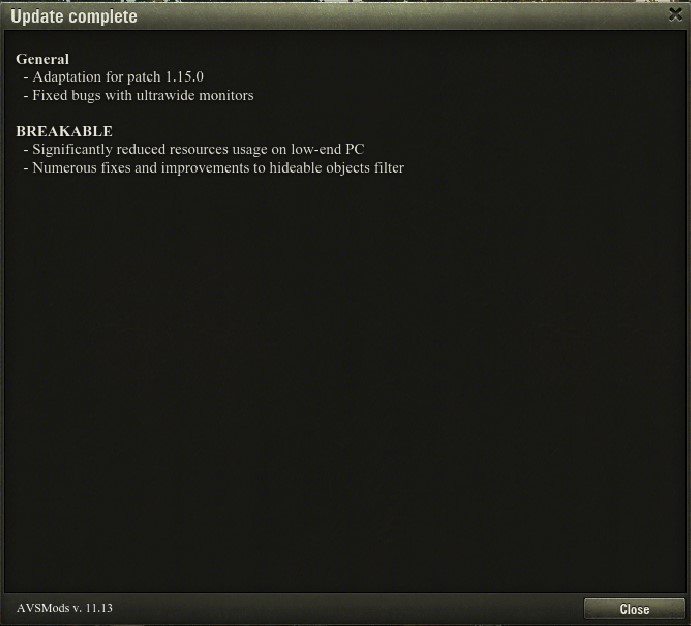
- General:
– Adaptation for patch 1.15.0.0 (autoupdate)
- General:
– Adaptation for micro patch 1.14.1.4
- General:
– Adaptation for micro patch 1.14.1.3
- General:
– Adaptation for micro patch 1.14.1.2
- General:
– Adaptation for micro patch 1.14.1.1
- General:
– Adaptation for micro patch 1.14.1.0 - Module SHADOW:
- – Fixed showing models for spotted vehicles in some cases
- Module LASERS:
- – Fixed bug on minimal graphics settings
- – Added hotkey to temporary disable module in battle
- Module TWEAKS:
- – Added option for 15 meter circle around vehicle (camo xray)
- – Added aiming time indicator with percentage increments
- – Fixed rare bugs with armor calculator
- Module WRAITH:
- – Fixed crashes on Windows 11 when option LAG Emulation is enabled.
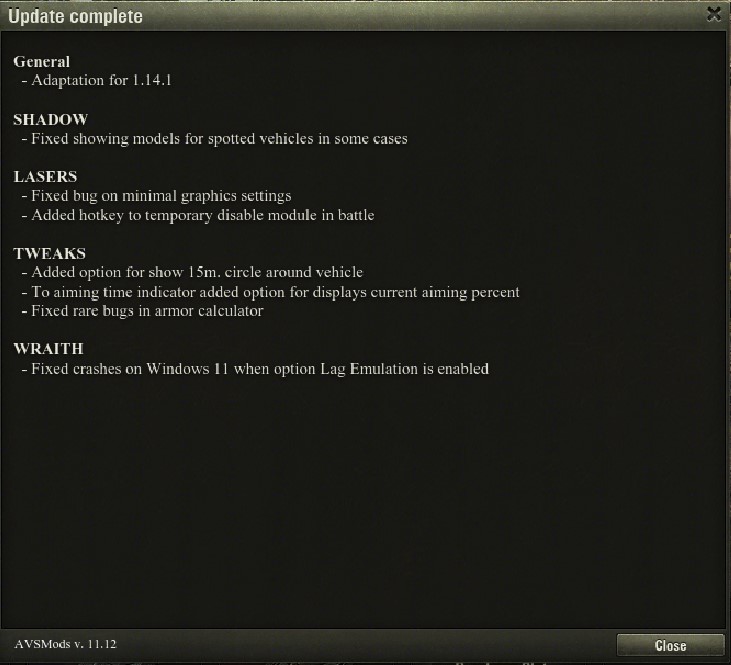
- General:
– Adaptation for micro patch 1.14.0.5
- General:
– Adaptation for micro patch 1.14.0.4
- General:
– Adaptation for micro patch 1.14.0.3
- General:
– Adaptation for micro patch 1.14.0.2
- General:
– Adaptation for micro patch 1.14.0.1
- General:
– Fixed long activation waiting in some cases - Module MONGOOSE:
– Fixed stop scanning on chassis in some cases
– Fixed bug when autoshoot stop working after numerous battles - Module TWEAKS:
– Fixed not working autologin option in some configs
– Various bugfixes and improvements in armor piercing calculator
– Fixed lost text timer on sixths sense bulb in some cases
– Added options for customize armor piercing calculator - Modules WATCHFUL, XRAYS, SHOTLINE:
– Fixed bugs when playing on arty
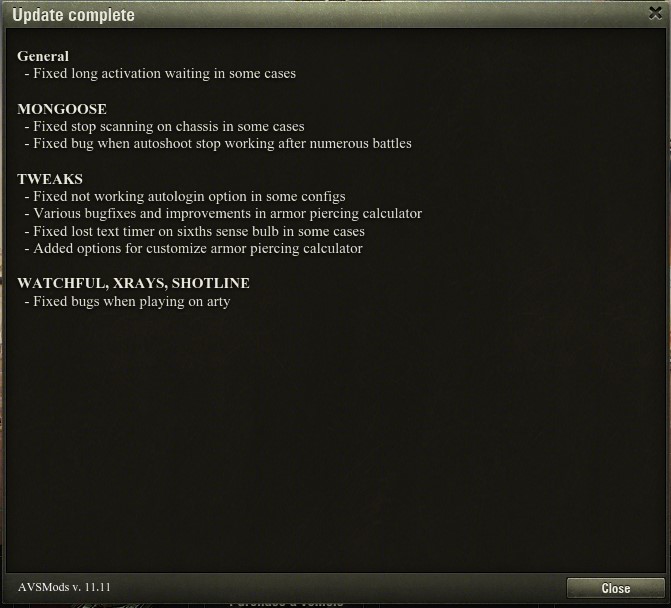
- General
– Adaptation for patch 1.14.0
– Improved interface scaling override option - Module TWEAKS
– Added option for display circle of fire range distance
– Removed option 50m.(x-ray) circle - Module MONGOOSE
– Various enhancements and bugfixes
– Improved preemption calculation for some PC configurations - Module DESTRUCTION
– Fixed a false-positive detection if the vehicle “slides” on the surface for a long time
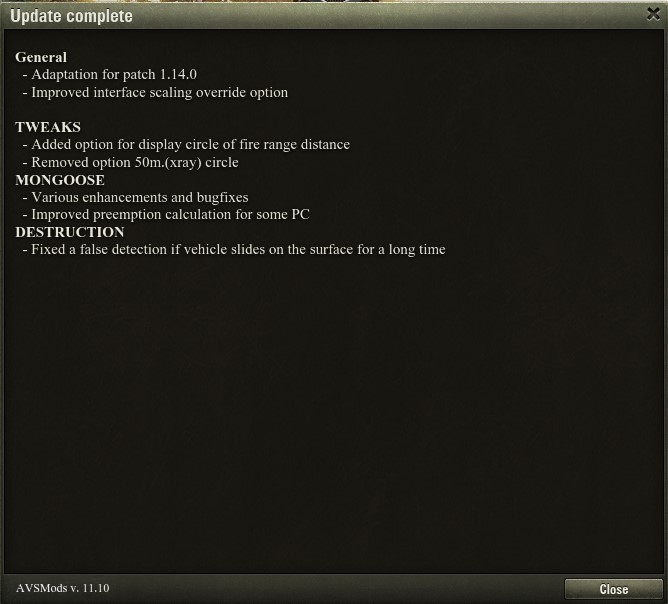
- General:
- – Adaptation for micro pact 1.13.0.1
- General:
- – reworked several mod features based on a newly found security risk (all is OK, our early warning system did it’s job, this is why AVS was down on the 28.06.21.)
- General:
- – Adaptation for patch 1.13.0.0
- – Redone activation system
- – Significantly increased installation time (for updating)
- Module BREAKABLE:
- – Added ability to hide objects for HE shells
- – Improved filter for HE and APCR shells
- Module MONGOOSE:
- – Significantly improved preemption for wheel vehicles
- – Improved preemption calculation based of vehicle acceleration
- – Improved weak spot aiming mechanic
- – Fixed rare bug with disappearing of all indicators
- Module SHARPSHOOTER:
- – minor bug fixes
- – Code optimization
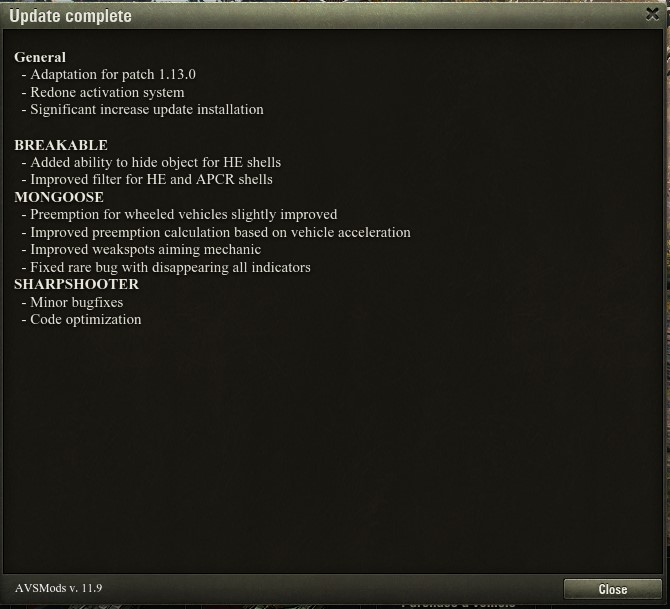
- General:
- – Adaptation for patch 1.13.0.0
- – reworked mechanics for license activation and hangar UI
- General:
- – Adaptation for patch 1.12.1.2
- General:
- – Adaptation for patch 1.12.1.1
- General:
- – Adaptation for patch 1.12.1
- Module SPGHUNTER:
- – Fixed tracer blinking in some cases
- – Improved detection behavior in some cases
- Module TWEAKS:
- – Deleted AT-SPG handbrakeoption
- Module HEALTHCARE:
- – Added ability to setup priority by vehicle class
- – Improved behavior for vehicles with built in repair kit
- – Reworked settings

- General:
- – Added plugin Battle Royale Tweaks for Steel Hunter
- Module WRAITH:
- – Fixed bug in Steel Hunter
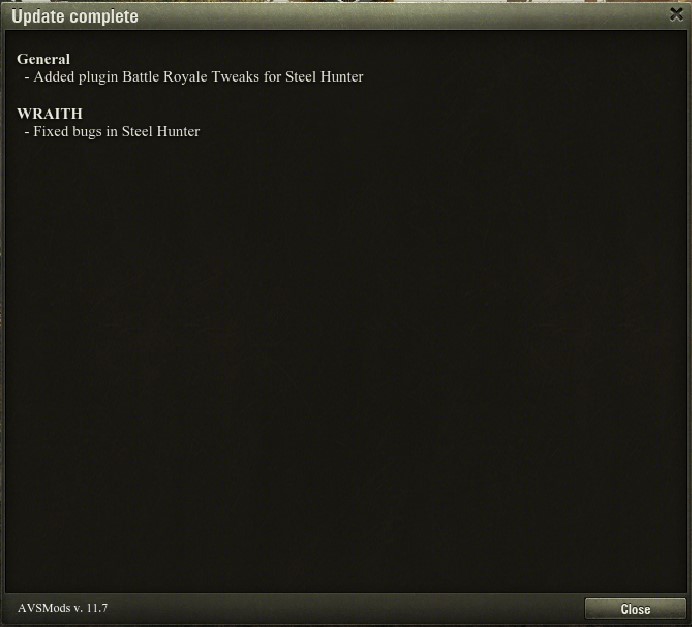
- General:
- – adaptation for patch 1.12.0.0
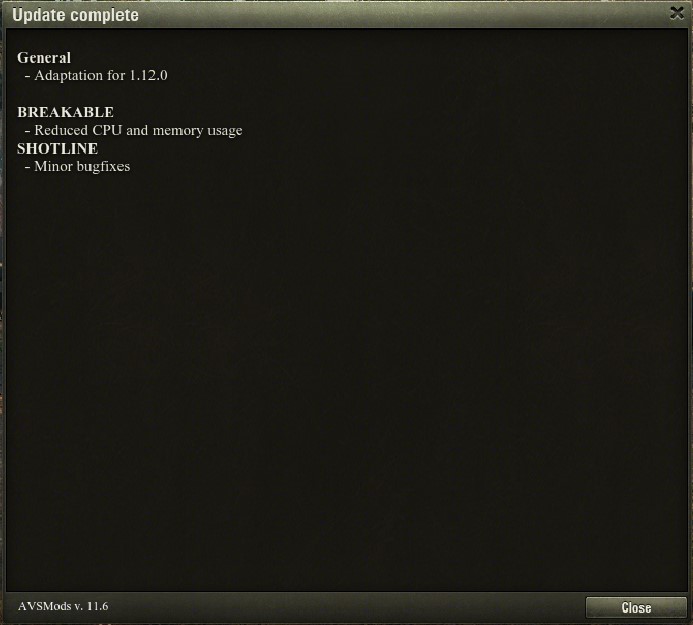
- General:
- – adaptation for patch 1.11.1.3
- General:
- – adaptation for patch 1.11.1.2
- General:
- – adaptation for patch 1.11.1.1
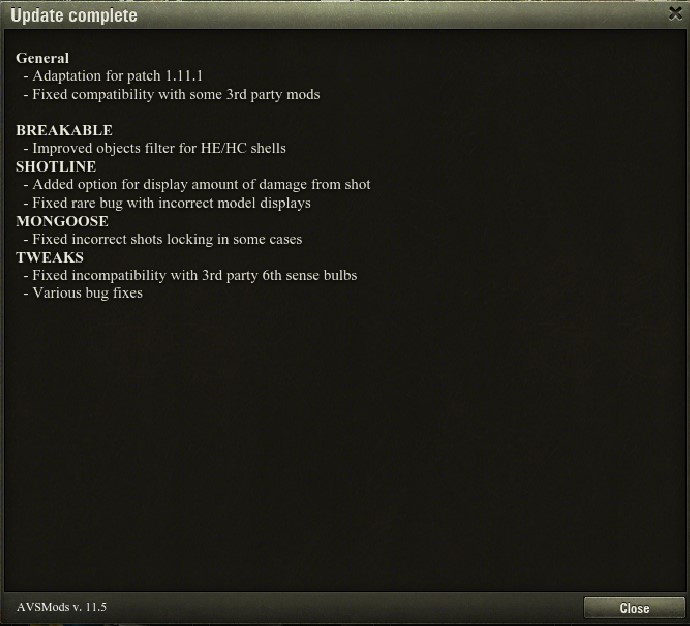
- General:
- – adaptation for patch 1.11.1.0
- IMORTANT: due to changes in initialization, please reinstall AVSmods. New files are added to the installer. Without them, the game will crash on start.
- General:
- – adaptation for patch 1.11.0.0
- – removed plugin for Battle Royal
- Module MONGOOSE:
- – fully redone auto aim indicator, fixed known issues
- – optimized server traffic
- – added option to block aiming when using HE
- – fixed wrong aim mods switching in specific scenarios
- – fixed error when aiming at tanks in siege mod
- – fixed minor known issues
- Module LASERS:
- – significantly optimized recourse usage
- Module WATCHFUL:
- – entire module fully redone
- – significant upgrade of scanner option for targets in the open
- – added option to display open/dangerous targets
- – added transparency option for all tanks
- – significantly optimized recourse usage
- Module XRAYS:
- – significant changes to the module
- – significant upgrade of scanner option for targets in the open
- – significantly optimized recourse usage
- – fixed minor known issues
- Module SHARPSHOOTER:
- – removed option to block friendly fire
- – added option to block shots directed at allies/dead tanks
- – fixed minor known issues
- Module TWEAKS:
- – reworked option to display tank HP on the minimap
- – fixed minor known issues
- Module SHOTLINE:
- – reworked visual trajectory creation
- – fixed minor known issues
- General:
- – adaptation for patch 1.10.1.4
- General:
- – adaptation for patch 1.10.1.3
- General:
- – adaptation for patch 1.10.1.1
- General:
- – adaptation for patch 1.10.1.0
- – Fixed issue with continuous “checking license” in rare cases
- – Mod settings are reorganized and have fixed placement
- Module TWEAKS:
- – Improved team HP module
- – Various bugfixes
- Module HEALTHCARE:
- – Auto-heal and auto-repair will not work until fire is stopped
- Module WRAITH:
- – Fixed AV critical exception for Windows 8/8.1
- Module MONGOOSE:
- – Fixed marker freeze when destroying inverted vehicle
- Module DESTRUCTION:
- – Fixed rare known bugs
- – Added option to display a special notification when someone is moving a destroyed vehicle
- General:
- – adaptation for patch 1.10.0.4
- General:
- – adaptation for patch 1.10.0.2
- General:
- – Added module BattleRoyaleTweaks
- Module BattleRoyaleTweaks:
- – Ability to create flexible profiles for auto upgrade
- – Ability to set timer to display loot on the mini map
- – Ability to show models (which are visible at any point) on loot location
- – Ability to auto activate radar after vehicle is spotted by enemy radar
- Module TWEAKS:
- – Advanced 6th sense timer is now prolonged to 12 seconds
- – Added advanced priority target marker
- Module WRAITH:
- – Added option to play sound notifications
- Module BREAKABLE:
- – Improved functionality in BattleRoyale mode
- General:
- – Adaptation for patch 1.10.0.1
- Module BREAKABLE:
- – Fully redone and optimized
- Module TWEAKS:
- – Fixed bug that caused improper module behavior when disabled
- Module RELOADING:
- – Fixed bug with freezing ammo count in OTM (over target marker)
- General:
- – Adaptation for patch 1.10.0.0
- – All new code around flash OTM markers and UI elements
- – Solved various bugs with game crashing when minimized
- – Temporary disabled module BREAKABLE
- – Added new module SHOTLINE
- Module SHOTLINE:
- – Ability to display visual reversed tracer line
- – Ability to display vehicle name which shot at you
- – Various visual appearance settings
- Module MONGOOSE:
- – Added option to set separate hot key for catch target with the aimbot
- – Various minor fixes
- Module XRAY:
- – Fixed XRAY blinking when damaging external modules on the vehicle
- – Significantly increased performance
- Module LASERS:
- – Redone option to show lasers outside of FOV (Filed Of View)
- – Fixed issue with FPS drops in some scenarios
- – Added ability to display lasers up to 565 meters
- – Added new lightweight dynamic models
- – Changed casting of the laser model on vehicle
- Module TWEAKS:
- – Removed auto return equipment option (obsolete with the new equipment system)
- – Fixer rare bug with repair timers freezing
- -Removed shell speed text in tool tips
- General:
- -Adaptation for patch 1.9.1.2
- General:
- -Adaptation for patch 1.9.1.1
- General:
- -Adaptation for patch 1.9.1.0
- – Improved CDN support for auto update
- Module MONGOOSE:
- – Improved weak-spot aiming mechanic
- – Improved preemption calculation algorithm
- – Improved auto shooting
- – Changed default settings
- Module TWEAKS:
- – Fixed calculation for remaining aiming time for some situations
- – Added ability to display High Caliber achievement progress
- – Added ability to display in game events log
- – Minor bug fixes
- Module WRAITH:
- – Fixed possible crashes while scanning game process
- – Fixed possible problems with some anti viruses
- – Minor bugfixes
- Module SHARPSHOOTER:
- – Removed option to change the scale of the aiming circle
- – Added option to replace aiming circle with a dispersion cicrle
- – Fixed possible memory leak in rare cases
- Module BREAKABLE:
- -Improved removing of objects which are invisible to HE and HC shells.
- General:
- – Adaptation for patch 1.9.0.3
- General:
- – Adaptation for patch 1.9.0.2
- General:
- – Adaptation for patch 1.9.0.1
- General:
- – Adaptation for patch 1.9.0.0
- – Fixed incorrect behavior of the settings window in some cases
- – Added plugin: WRAITH
- Module MONGOOSE:
- – Fixed minor bugs
- Module BREAKABLE:
- – Improved filter for Front Line mode
- Module TUNDRA:
- – Some technical bugs fixed
- Module TWEAKS:
- – Removed indicator showing the observers for the tank
- – Fixed minor bugs
- Module WRAITH – displaying spectators in battle
- – Indication when other players are observing you in battle
- – Suspicious level analysis option based on a number of parameters ( * )
- – Emulation of poor connection and packet loss while there are observers ( * )
- ( * ) – options only working on Windows 10
- General:
- – Adaptation for patch 1.8.0.2
- General:
- – Fixed issues when changing settings in battle
- Module MONGOOSE:
- – Reworked auto aim indicator – now not showing for spectators and in replays
- Module BREAKABLE:
- – Improved filters
- Module TUNDRA:
- – Fixed various bugs
- – Improved comparability with mobile graphics cards
- Module TWEAKS:
- – Added indicator when someone is spectating you in battle
- – Various bug fixes.
- General:
- – Adaptation for patch 1.8.0.1
- General:
- – Adaptation for patch 1.8.0.0
- – Added alternate simplified licence activation in hangar
- Module MONGOOSE:
- – Improved preemption for wheeled vehicles
- Module BREAKABLE:
- – Added support for Front Line and Steel Hunter game mods
- Module TUNDRA:
- – Removed support for DirectX 9
- – Blacksky option renamed to “solid color sky” with color selection
- Module TWEAKS:
- – Added option to disable shadows
- General:
- – Adaptation for patch 1.7.1.2
- General:
- – Fixed missing definitions in settings (for some localisations)
- Module HEALTHCARE:
- – Fixed bug with “after battle repair” option
- Module LASERS:
- – Added option to show lasers from vehicles out of FOV (field of view)
- – Minor fixes and improvements
- Module MONGOOSE:
- – Fixed issue when catching targets while clicking on the minimap in arty mod
- – Fixed issue with use of some keys in battle chat
- Module TWEAKS:
- – added marks of excellence calculator.
- – fixed compatibility with 3rd party mods for auto-return crew option
- – Minor bug fixes and improvements
- General:
- – Adaptation for patch 1.7.1.1
- General:
- – Adaptation for patch 1.7.1.0
- – Major code core refactoring
- – Major redone of most modules
- – Removed modules: EWA 1, EWA2
- – Added module: MONGOOSE – aimbot
- Module BREAKABLE:
- – Added ability to specify distance for removing objects
- – Improved removing for HE and HASH ammo
- – Optimization: objects outside the map are now ignored
- – Fixed bug on some maps
- – Fixed issue with double removing for AP<->APCR in sniper mod
- Module RELOADING:
- – Fixed incorrect reloading timer after dual shot (salvo)
- Module SPGHUNTER:
- – Improved marker behavior on hill and elevated terrain
- Module TUNDRA:
- – Added variant “inversion” to list of reversed mods
- – Various fixes and code improvements
- Module DESTRUCTION:
- – Redone interaction with markers
- – Significant increase in performance
- – Various code improvements
- Module TWEAKS:
- – Added option to use WG auto aim marker
- – Added option for “auto crew return”
- – Added option for “auto equipment return”
- – Added timer for 6th sense bulb
- – Added ability for keeping the 6th sense icon ON when permanently spotted
- General:
- – Adaptation for patch 1.7.0.2
- General:
- – Adaptation for patch 1.7.0.1
- – Added script exception for PFstats (PFstats will display stats even if anonymizer is turned ON)
- General:
- – Adaptation for patch 1.7.0.0
- Module TUNDRA:
- – Added mod selector for reversing changes
- – Various bug fixes
- Module BREAKABLE:
- – Removed destruction effect when moving in sniper mod
- General:
- – Adaptation for patch 1.6.1.4
- General:
- – Adaptation for patch 1.6.1.3
- General:
- – Adaptation for patch 1.6.1.2
- General:
- – Added 64bit client support
- Module TUNDRA:
- – Various changes due to mutliple architecture support
- – Added separate hotkey for FULL TUNDRA
- Module XRAY:
- – Improvements for 64bit client
- General:
- – Adaptation for patch 1.6.1.1
- General:
- – Adaptation for patch 1.6.1.0
- Module WATCHFUL:
- – Added option for reload timer display
- – Code optimisation
- Module TWEAKS:
- – Added option for dispay of enemy repair kit timers
- – Minor bug fixes and code improvments
- Module INSIGHTFUL:
- – Added sound notification for damage log
- Module TUNDRA:
- – Added two new tundra mods
- – Added separate settings for each aiming mod
- – Added new options
- – Lots of changes and code improvements
- General:
- – Adaptation for patch 1.6.0.8
- – Added mod support for The Great Race event
- General:
- – Adaptation for patch 1.6.0.7
- General:
- – Adaptation for patch 1.6.0.6
- General:
- – Adaptation for patch 1.6.0.5
- General:
- – Adaptation for patch 1.6.0.4
- General:
- – Adaptation for patch 1.6.0.3
- – Added mod support for Battle Royal – Steel Hunt game event
- General:
- – Adaptation for patch 1.6.0.2
- General:
- – Adaptation for patch 1.6.0.1
- General:
- – Added option for limiting max FPS (without vsync)
- – Adde temporary bugfixes for vanilla game client (yes, we are fixing WG mistakes)
- Module EWA2:
- – Added option for customization of base preemption
- – Improved logic for new points tracking mechanic
- – Improved aim behavior in most scenarios
- – Improved target tracking with preemption
- General:
- – Adaptation for patch 1.6.0.0
- – Fixed possible crashes for users with “exotic” anti viruses
- Module EWA2:
- – Added optional instant next target capture
- – Improved aim behaviour for specific scenarios
- – Added alternate improved mechanic for track vulnerable points (optional, beta)
- – Fixed minor bugs
- Module TUNDRA:
- – Shade drawer for tree trunks redone for better performance
- – Fixed known bug with artefacts when using older GPU configs.
- – Fixed known bug which can cause crashes when using overlay’s
- Adaptation for patch 1.5.1.3
- Adaptation for patch 1.5.1.2
- Adaptation for patch 1.5.1.1
- Adaptation for patch 1.5.1.0
- Updated localization for: Polish, Spain
- Improved multi launch when using/installed WGC
- Added option to disable WGC login screen
- Module WATCHFUL:
- – Added option for permanent indicator display
- Module BREAKABLE:
- – Smart hide option for HE, HC, HASH shells hides only objects which cannot be penetrated
- – Improved filtartion and switch ON/OFF logic
- – Other minor changes
- Module SHARPSHOOTER:
- – Added option to scale original dispersion circle
- – Fixed various bugs
- – Minor improvements
- Module LASERS:
- – Fixed bug with blinking laser model
- – Fixed several bugs on ULTRA graphics settings
- Module SPGHUNTER:
- – Fixed bug with incorrect position detection in some scenarios
- – Fixed issue with unnecessary double detection
- – Improved detection in some cases
- Adaptation for patch 1.5.0.4
- Adaptation for patch 1.5.0.3
- Adaptation for patch 1.5.0.2
- Adaptation for patch 1.5.0.1
- GENERAL:
- – added option to disable logging in python.log
- – added option to disable interface scale override
- – in settings added defaults in description
- – minor fixes and improvements in settings components
- Module BLIDSHOT:
- – added option to change sphere color
- Module SHARPSHOOTER:
- – added server crosshair
- Module TWEAKS:
- – extended info in tooltips in consumables panel
- Adaptation for micro patch 1.5.0.0
- Added option to change interface scale
- Changes in module SHADOW:
- – improved multithreading models generator
- – improved color models with transparency
- Changes in module TUNDRA:
- – significantly reduced resources consumption for rendering tree trunks on all maps
- Changes in module TWEAKS:
- – added option to show x-ray circle on minimap
- – added option “real view range circle” on minimap
- – added option to change default minimap circle color
- – fixed issue with “save last server” with installed WGC
- Adaptation for micro patch 1.4.1.2
- Adaptation for micro patch 1.4.1.1
- Adaptation for micro patch 1.4.1.0
- Mod functions optimisation
- Adaptation for micro patch 1.4.0.2
- Adaptation for micro patch 1.4.0.1
- Adaptation for micro patch 1.4.0.0
- Minor fixes
- Further mod optimization
- Adaptation for micro patch 1.3.0.1
- Adaptation for micro patch 1.3.0.0
- Reworked update system
- Adaptation for micro patch 1.2.0.2
- Adaptation for micro patch 1.2.0.1
- Adaptation for micro patch 1.2.0
- Changes to module TWEAKS:
- – Added HP bars in players panel
- – Added repair time indicator in damage panel options
- – Added option to customize pre battle timer
- – Added option for customizing map border color saturation
- – Improved hand brake remover option (fixed rare bug with camera jumps)
- Changes to module SHARPSHOOTER:
- – Added safe-shot option
- Changes to module TUNDRA:
- – Added separate option for post mortem mod
- Changes to module HEALTHCARE:
- – Added heal stun option
- – Added continuous repair/heal by timer
- – Added option for repair before exiting to hangar
- – Fixed minor bugs
- Changes to module SHADOW:
- – Fixed bug with global map – all working normally now
- – Reduce memory consumption
- – Fixed errors in 30×30 battles
- Adaptation for micro patch 1.1.0.1.
- Adaptation for micro patch 1.1.0.
- Changes in module RELOADING:
- – Added option for disable experimental arty reloading detector
- Changes in module OUTSIGHT:
- – Added alternate color for columns if target beyond shell fly distance
- Changes in module TWEAKS:
- – Aiming time indicator remember position for each aiming mode
- – Minor bug fixes
- Changes in module SHARPSHOOTER:
- – All new aiming corrector
- – Improved option for fix gun marker falling
- – Added new options
- Changes in module TUNDRA:
- – Minor bug fixes
- Adaptation for micro patch 1.0.2.4.
- Adaptation for micro patch 1.0.2.3.
- Adaptation for micro patch 1.0.2.2.
- Adaptation to patch 1.0.2. (ASIA server)
- Changes in module EWA2:
- – fixed bug with “OFF” button (not working in some scenarios)
- Changes in module TWEAKS:
- – added option for displaying aim time
- Changes in module SPG HUNTER:
- – fixed rare error with displaying incomplete visual trajectory drawing
- Changes in module DESTRUCTION
- – fixed rare error with wrong scaling of schematic icons
- Adaptation to patch 1.0.2.1
- Adaptation to patch 1.0.2.0
- Changes in module SHADOW:
- – major optimization in models for option “solid color model”
- Changes in module TUNDRA:
- – reworked trunk tree option
- – minor bug fixes
- – minor fixes
- Changes in module DESTRUCTION:
- – added schematic icons on area which is displayed as destroyed
- – minor bug fixes
- Changes in module BREAKABLE
- – extended objects list for option “advanced filtering”
- Changes in module TWEAKS:
- – added color blind support for TeamHP and MinimapHP
- – minor fixes (Asia server auto login etc.)
- Changes in module SHARPSHOOTER:
- – added option for fix gun marker falling in sniper mode
- -added option for aim distance fix
- – minor fixes
- Changes in module SHADOW:
- – improved multi-threading model loader
- – fixed “blue sky” bug
- Adaptation for patch 1.0.1.
- Removed dependency from poliroid.modslistapi.***
- AVS settings menu button moved to main menu
- Removed module: XRay1
- Changes in module TWEAKS:
- – added option to customize shadows
- – minor fixes
- Changes in module TUNDRA:
- – reworked displaying of tree trunks
- – fixed possible crash when ending game with TUNDRA enabled
- Changes in module SHADOW:
- – fixed incorrect models after new micro patch released
- – improved cash performance
- Changes in module CHAMELEON:
- – Fixed issue with too dark models on some maps
- Changes in module TWEAKS:
- – Added option to disable ranked badges
- – Fixed bug with “apply settings” on some PC cocnfigs
- Changes in module XRAY:
- – Added highlighting the invisible parts of players tank behind obstacle
- – Added multi color edges
- – Removed option “show ONLY in sniper mod”
- – Increased performance
- 24.04.18. Build Technical Update:
- – XRAY: Total redone xrays V.2 (fixed possible crashes for some people, rework all logic)
- – EWA2: disable weak spots search for: Germany LT SP1c and HWK12, Swedish TD UDES03, Strv 103-0, Strv 103B
- – BREAKABLE: fixed small bugs and updated objects blacklist
- – TUNDRA: fixed small issues on some PC configs
- – TWEAKS: minor fixes
- Adaptation for micro patch 1.0.0.3
- Minor tweaks in modules BREAKABLE and TWEAKS
- Changes in module TUNDRA:
- – Show trees trunk option returned
-
- Adaptation for micro patch 1.0.0.2.
- Changes in module BREAKABLE:
- – Totally reworked filtering system for 1.0.0.2
- – Incensed performance for for module option “Advanced Filtering”
- Changes in module TWEAKS:
- – Added option for changing map border color
- – Fixed bug in module option “Show Vehicle HP On Minimap
- – Other small changes and tweaks
- Adaptation for micro patch 1.0.0.2.